
Google AdSense is one of the prominent and reliable ways to make money from blogging. It is a simple, powerful and popular source of earning for publishers and webmasters. But it is true that getting your blog approved by Google is really difficult due to their policies. Once your account is approved, Google has certain other verifications. Google verifies your account by verifying the address of the account holder. Before sending money, Google sends a Personal Identification Number (PIN) to your address to verify your address and identity. This post has information about how to verify your address on your Google Adsense Account in details.
Google adsense is the biggest headache for new blogger about How to create an Google AdSense account?, How to appy google AdSense account for blog?, How to get Google AdSense Account approved for blog? How to get Payment from Google Adsense Account, How will the identity and address be verified and there are many other problems whose easiest solution is to read and follow the rules of Adsense properly.
- Also Read:- How to fix ads.txt notification in Google Adsense Account
- How to fix seller.json notification in Google Adsense Account
But we do not do this at all, due to which we are not able to do anything on adsense, today I am going to write in this post how to verify payment address (Personal Identification Number - PIN) on google adsense account.
How to Verify Payment Address (Personal Identification Number - PIN) in Google Adsense Account?
You do not have to do much in this, you just have to follow 4 - 5 steps, if you understand carefully, then you will also find it's very easy.
When our earnings on Adsense exceeds $10+ or reach the verification threshold, goolge send mail a Personal Identification Number (PIN) to our payment address. Then there is a message show on the homepage of Adsense "Your payments are currently on hold you have not verified your address".
It usually takes 2–4 weeks for your PIN to arrive, but it may take longer depending on your location. If your location is away from a popular city, then it may take some time, so wait, as well as keep checking from your post office that something has come to your name. In my case I have received mail from adsense in 45 days.
You'll have 4 months to enter it in your google adsense ccount from the date your PIN is generated. If you haven't entered it within 4 months, google will stop showing ads on your pages.
When you receive your PIN (Personal Identification Number) follow these instructions to enter your PIN in your AdSense account:
- Sign in to your AdSense Account at www.google.com/adsense/ with the email address and password you used during the application process.
- Click on the Action button
- Click on the Verify Button
- In the left navigation bar, click on Payments and then Verification check.
- Enter your PIN exactly as it appears on the right side in your PIN mailer on the Address Verification feild.
- Then Click on Submit button.
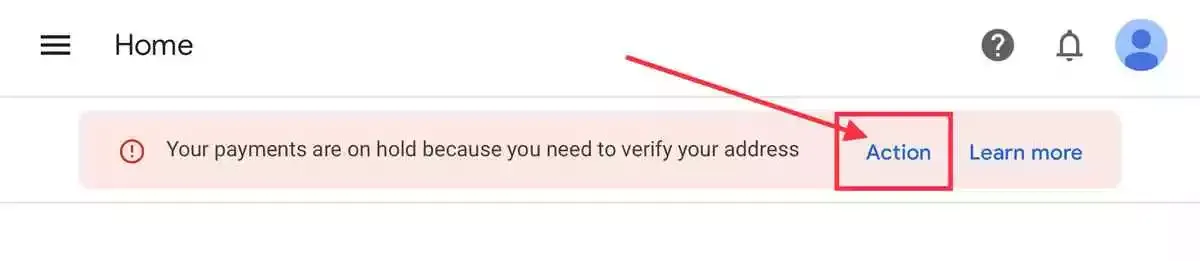
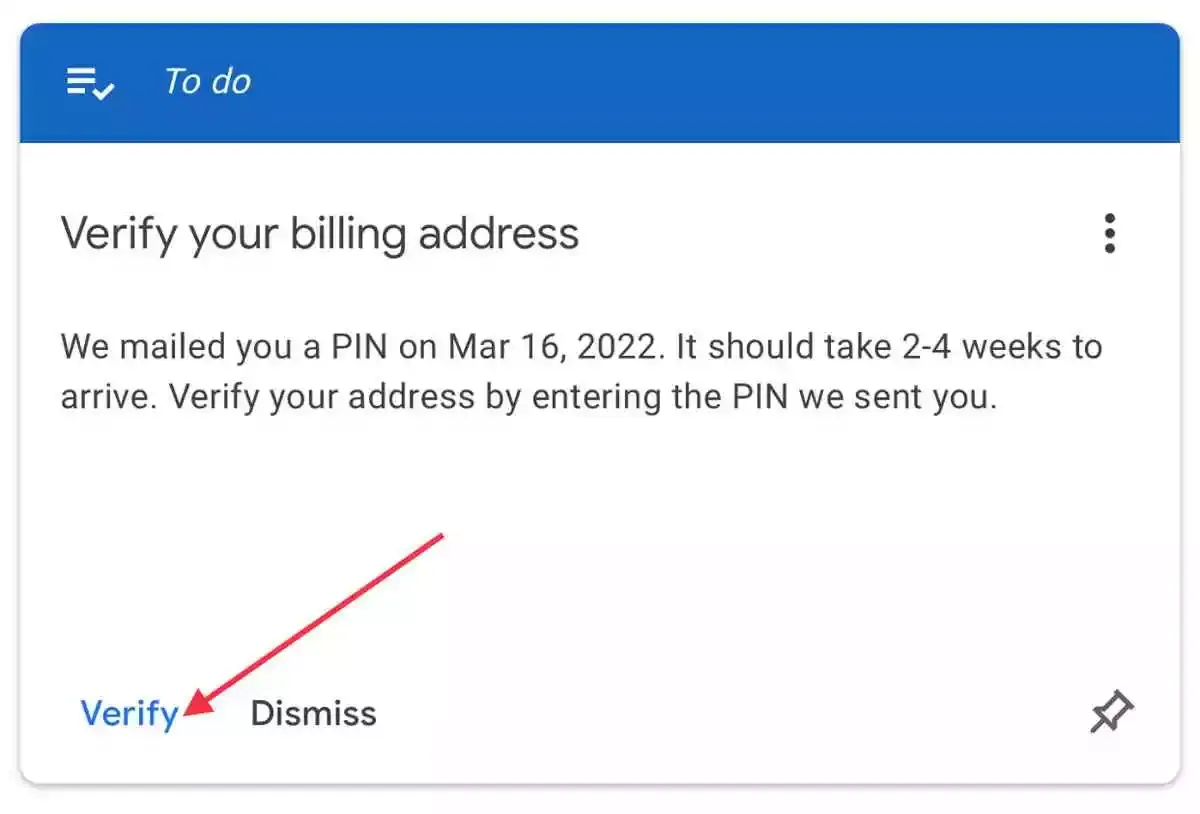
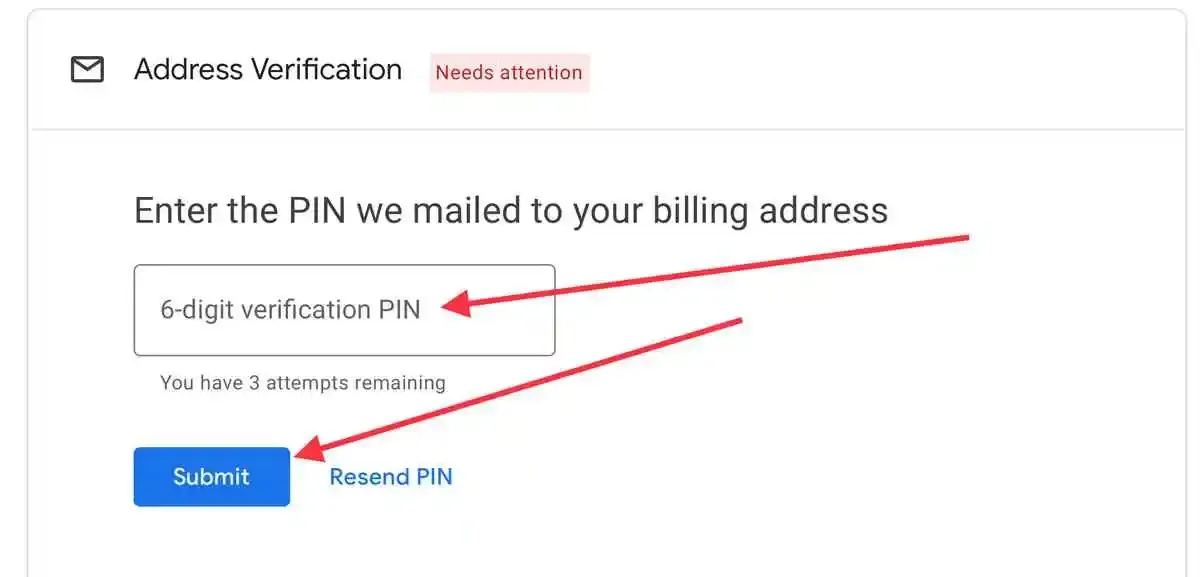
OR
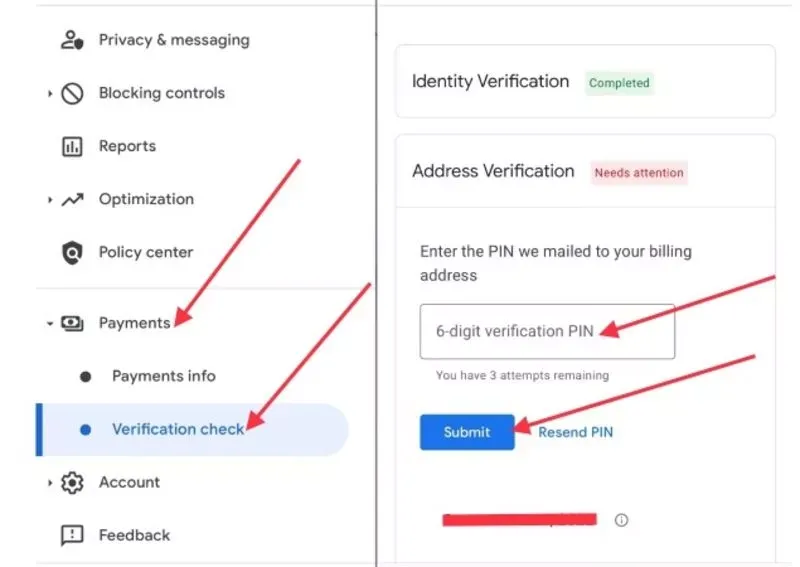
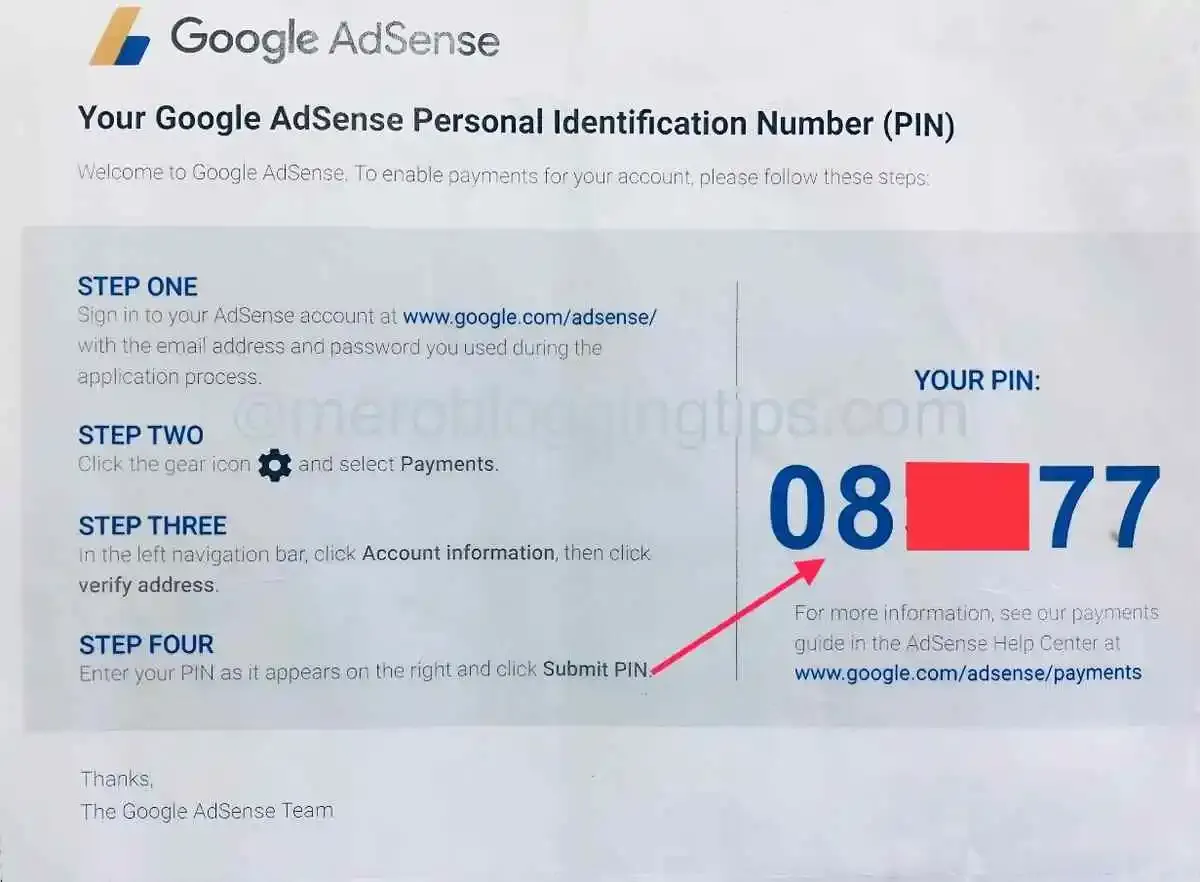
Your payment address is now verified. You'll be paid out when your account balance reaches the payments threshold, as long as there are no holds on your account, If you have already submited tax information and payment method on your adsense account.
How to Request Replacement Pin
If your PIN hasn't arrived it's been lost, you can request another replacement pin again 2 times. To make sure it has enough time to reach you, you'll need to wait minimum 3 weeks after your last PIN was mailed before requesting a replacement.
Make sure your account information including your payment address is correct. If needed, you can change your payment address. In addition, we recommend you follow these tips:
- Use the same wording across all of your payment address fields.
- Confirm your address is recognized by your local post office.
- Verify with your mail service provider or post office that your mail is not being forwarded to another address.
Now Request a replacement PIN
- Sign in to your AdSense account.
- Click Payments and then Verification check.
- Click Resend PIN.
If you've requested the maximum number of replacement PINs and you still haven't received your PIN
Google will mail a new PIN to your payment address. If your original PIN arrives first, feel free to use it; the replacement PIN will be a duplicate of the original. If you still having the problem about pin verification review Problems with your PIN. If you've requested the maximum number of replacement PINs and you still haven't received your PIN, go to google PIN troubleshooter.
If You have liked this post, then do share this post with all your friends on social media so that because of you, they can also get information about How to Verify Payment Address (Personal Identification Number - PIN) in Google Adsense Account.
